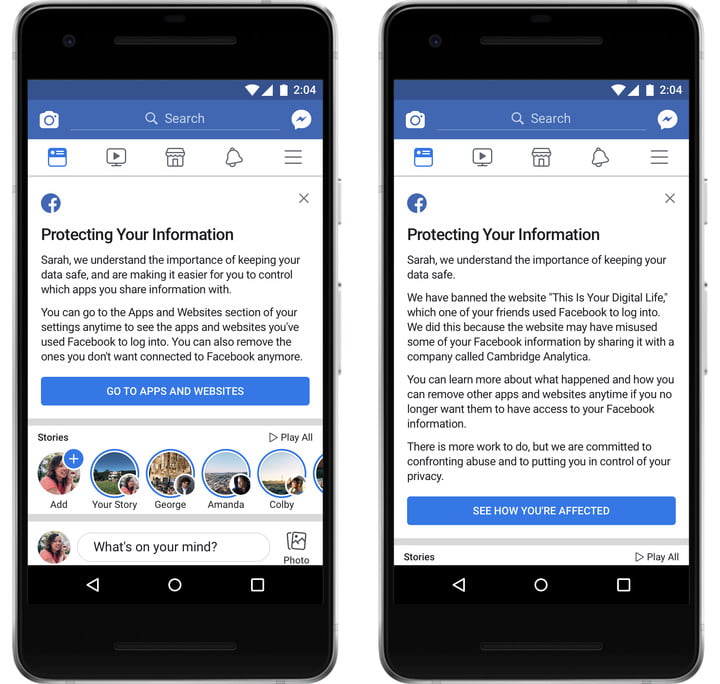Facebook has been in deep trouble since last month when it was revealed that a data analytics firm that manages political campaign of many giants, Cambridge Analytica had harvested millions of Facebook accounts. Since then Facebook is trying its utmost efforts to cover up the mess it created. And most recently Facebook has started telling its users that if their information was accessed by the political firm or not.
Facebook has started sending two types of notifications to its users. If your data was obtained by Cambridge Analytica, you’ll get a note telling you so. If not, you’ll see a message at the top of your news feed with a link to the apps and website management section of your Facebook settings.
In a case, if you are the one whose data was shared Cambridge Analytica you will be notified that “This is Your Digital Life” website has been banned by Facebook as it has links to Cambridge Analytica. It also informs users that one of their Facebook friends used the site through Facebook, though it doesn’t say which friend. The message includes a link for users to see how they were affected.
All right, so how can you find out if your data was shared? Simple. Just open Facebook in your browser or on your phone, then navigate to your news feed. If your data was shared or improperly accessed by Cambridge Analytica or any other company now banned from Facebook, you’ll have a notification at the top of your feed explaining just who had your data.
Facebook has started crackdown against many data analytics firms that illegally use Facebook data for political purposes. Recently it has also banned another political data analytics firm called AggregateIQ.
The post How to check if Facebook shared your data with Cambridge Analytica appeared first on TechJuice.