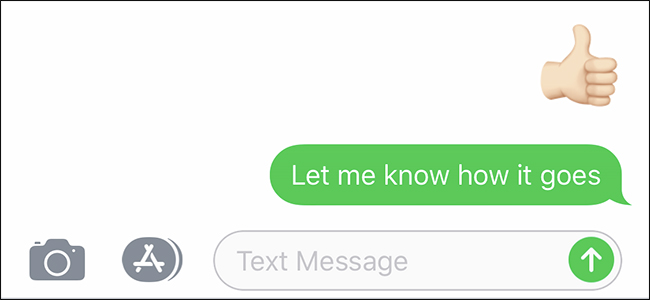
There are a lot of cool things you can do in iMessage other than just sending text messages to your friends and family, but for your compatriots that use Android, you’ll want to skip these specific iMessage features, since they don’t work on Google’s mobile OS.
RELATED: Why Are Some iMessages Green and Some Blue on My iPhone?
Keep in mind; some iMessage features still work with Android, albeit maybe not as well as they would with other iPhones. I’ll cover both sides of the spectrum so that you know what exactly does and doesn’t work with Android.
iMessage Features That Don’t Work with Android
Unsurprisingly, a majority of iMessage features either show up kind of funky-looking on the other end or just don’t plain work at all with Android.
Apple Pay Cash is one feature that you won’t be able to use with your Android friends and family, which makes perfect sense because Apple Pay Cash is iPhone-only anyway. You’re better off using PayPal, Venmo, Square Cash, or another mobile payment platform.

Some iMessage apps may not work perfectly with Android. Your mileage may vary depending on the iMessage apps you frequently use, but I used the ETA iMessage app to send an Android friend my ETA, and while it showed up with a clean preview on my iPhone, it just showed up as a URL on his end. Granted, it still technically works, but it’s not as clean.
As far as Tapbacks—emoji reactions to messages—are concerned, they sort of work on Android, but they show up as text. So when you go to “thumbs up” their text message that said “Thanks!” it’ll just appear as a whole new text message that you “Liked” it, instead of showing up as a small thumbs up icon next to the original message.
Read the remaining 13 paragraphs
from How-To Geek https://www.howtogeek.com/403490/imessage-features-to-avoid-with-your-green-bubble-android-buddies/
via IFTTT

