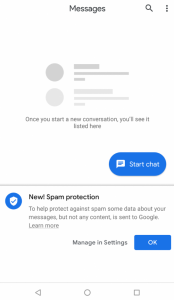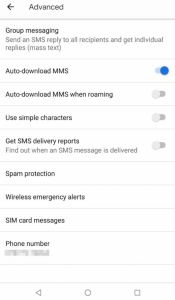The news spam protection feature was initially discovered in version 3.4 of Android message along with the ‘Dark theme’ mode. The feature is now finally rolling out to users all over the world. Previously, it was only possible to manually report and block the spammers after receiving the message.
Spam feature, however, requires much less effort from the user, if enabled the information about the received message will be sent to Google, including phone numbers of both sender and recipient as well as the message’s contents.
The good news here is that personal information such as phone number and content of their message will be stripped off and not included in the information sent to Google. Google will then use this to detect spam messages and will subsequently block them in the future. Google did not describe how they’ll recognize the spammer, but presumably, Google will use Data analytics and machine learning algorithms to determine common features between the spam messages. The feature can be activated by going to message settings and selecting “Advanced”, there you can click the “Spam protection” option to enable it.
According to Android Police, the update is rolling out to limited users, those who are getting the update see a notification when opening the message app which says, “To help protect against spam some data about your messages, but not any content, is sent to Google.” The spam protection feature can be easily toggled on or off via the Android settings menu.
Google has been revamping their message app with little tweaks in design UI and introducing features like “Dark Mode” in a bid to make it a much better competitor against the likes of WhatsApp, Messenger, and iMessage. The addition of this feature is perhaps another attempt to make their messaging app, Messages (also known as Android Messages) a standout among the competition.
The post Google to tackle spam messages with a new feature in Android Messages appeared first on TechJuice.