
Microsoft has recently released a Windows 10 Insider Preview (Build 17661) to introduce members of the Windows Insider Program with upcoming features of the Windows 10. In addition to the usual grab bag of improvements, Preview Build 17661 brings several new features that are meant to improve your “snipping experience” — the tool used for taking screenshots on PC.
In the latest beta version of Windows 10, Microsoft has now introduced Screen Sketch as a separate app which was previously a part of the Windows Ink Workspace — as a standalone app, reports TNW. Now, this app can take screenshots and provide options to add text or diagrams on them.
Furthermore, there is now a keyboard combination that lets you take a screenshot in Windows. Press Win+Shift+S and you’ll get a snipping toolbar that lets you either capture the full screen or a rectangular/free-form portion of it. You can even take that captured image to Screen Sketch, which lets you edit the snap — for example, you can draw an arrow on it, crop a portion, or rotate the entire image.
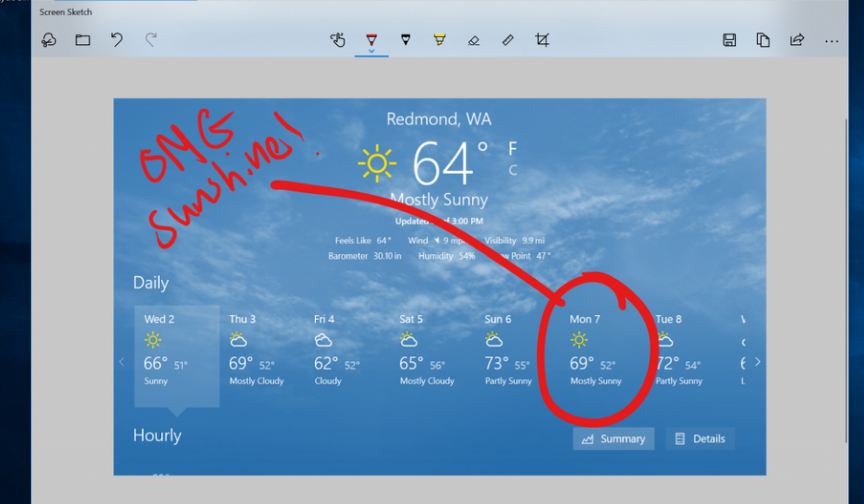
Meanwhile, other improvements in this new Windows 10 Insider beta build include a slightly nicer Task View (background is now blurry), a new name for Windows Defender Security Center, which is now simply called Windows Security, and automatic enabling of Focus assist whenever you’re playing a full-screen game. You can have a look at other important upcoming features and improvements of Windows 10 in Microsoft’s blog post here.
The post Windows 10 is finally getting a powerful screenshot tool appeared first on TechJuice.

